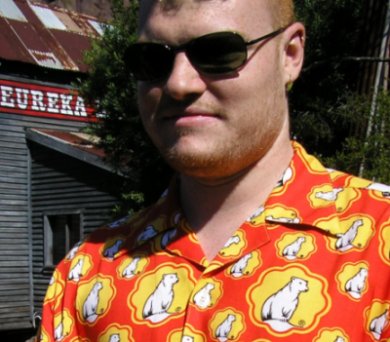So I turned up home, and there was a parcel there. I unpacked it, it's the Jornada 720 I bought off ebay.
I had a quick look at it, tried turning it on, nothing, just batteries flat I hope.
I check the CF door, and there's a SanDisk 32MB CF card in there, cool.
I dug out the charger, and the figure 8 power cord, it's got a US end on it, logically.
I check, and it's a switchmode PSU, 100-240V. I grab a standard figure 8 cord, plug in the charger, plug it into the Jornada, and the charging light comes on.
I open it up, and it's turned on. Boots up in a couple of seconds.
I run through the initial screens, set the timezone, time, calibrate screen etc.
I check the batteries, it keeps telling me the backup battery is flat, it's just a standard CR2032, no hassle, I'll get a new one.
The batteries slowly charge. I decided to get wireless going on it, since I can't install linux on it yet, because 32MB of CF is too small.
I stuck in 4MB flash PCMCIA card I've got, that I was going to use to put OpenAP on an old SMC 2652W AP, it popped up and asked me if I wanted to format it. I don't, because I'm still trying to read it in my laptop, to see if there's anything on it from when I bought it off eBay.
I put in a wireless card I've got hanging around, out of the SMC 2652W AP, marked "WL11000-2", which in my laptop turns up as an early orinoco_cs card.
The Jornada pops up "Unidentifed PCCard Adapter", and wants to know what driver to use. "Enter the name of the driver for this PCCard".
I google around, found a driver on proxim's site (using a bugmenot account to login), and downloaded a ridiculous 20MB file.
I grabbed the CF card out of the Jornada, put it in the type 1 CF -> PCMCIA adapter, and put it in my laptop. The laptop scanned it, mounted it, a window popped up, and then it went away again.
I looked, and as quick as it had mounted it, it had unmounted it again for some reason.
I repartioned it, formatted it, and then mounted it, and it did it again, just disappeared. I found I had to mount it about 5 times before it would stay mounted.
While I waited for the drivers to download, I put the Jornada on it's cradle, and connected the USB cable to my laptop. Nothing happened, the Jornada didn't do anything, and no messages turned up in dmesg.
I don't think the Jornada was on the cradle properly, when I fiddled with it, the Jornada popped up and said it was connecting to the desktop, and sat there. After I minute I realised it had locked up.
Ah, Windows.
I reset it, and it tried again, I looked in dmesg, and saw:
[6953432.202000] usb 1-2: new full speed USB device using uhci_hcd and address 4[6953434.404000] usbcore: registered new driver usbserial
[6953434.405000] drivers/usb/serial/usb-serial.c: USB Serial support registered for Generic
[6953434.409000] usbcore: registered new driver usbserial_generic
[6953434.409000] drivers/usb/serial/usb-serial.c: USB Serial Driver core v2.0
[6953434.706000] drivers/usb/serial/usb-serial.c: USB Serial support registered for PocketPC PDA
[6953434.706000] drivers/usb/serial/ipaq.c: USB PocketPC PDA driver v0.5
[6953434.708000] ipaq 1-2:1.0: PocketPC PDA converter detected
[6953434.711000] usb 1-2: PocketPC PDA converter now attached to ttyUSB0
[6953434.711000] usbcore: registered new driver ipaq
[6953441.036000] usb 1-2: USB disconnect, address 4
[6953441.037000] PocketPC PDA ttyUSB0: PocketPC PDA converter now disconnected from ttyUSB0
[6953441.038000] ipaq 1-2:1.0: device disconnected
During that, the Jornada waited 6 seconds, and said it couldn't connect.
I googled around, and found reference to "SynCE", Linux software for syncing with CE units. I used apt to install synce-dmm, which is used for the connection, but it still didn't connect. I installed a few other bits and pieces it recommended, but it still made no difference.
I told apt to install synce-kde, but it needed new kde libraries. When I tried to install something to do with multisync, it wanted to upgrade a bunch of stuff, remove things, including kernel files, udev stuff, I assume as part of the Dapper upgrade.
I didn't want to do that, so I cancelled out.
The download finished, and I extracted the drivers, grabbed the WinCE3 files, and copied them to the CF. I unmounted it, put it back in the Jornada, and went to run setup.
It kept coming up telling me that "Setup is not a valid Windows CE executable". WTF. I wondered if it didn't download properly or something, or perhaps not copied properly, because of the mounting issues I had.
I remounted it in the laptop, and did MD5SUMs of all the files, and they matched.
I had a look in the hardware compatibility list on hpcfactor, and found different drivers for the card, and downloaded them, but they turned out to be exactly the same, MD5SUMs too, and I had the same error.
I then wondered if perhaps the install was supposed to be run on a windows desktop machine, and it would load them on the unit from there or something.
I tried running the setup in windows that I run in a VMWare VM, and the program came up and said it required ActiveSync 2 or something.
I went and downloaded activesync, installed it, which then wanted to connect to the device. Argh. I went and plugged it into the machine that runs VMWare, hoping the USB would pass through.
It didn't see the device. I then remembered that I had to connect the device to the VM, in VMWare. I tried doing that, but because the Jornada only tries to connect for 6 seconds, it didn't seem long enough for VMWare to notice the device, and allow me to connect it to the VM.
I fiddled around with that for a bit, and found that if the VMWare window is active, USB devices are automatically passed to it. I tried that again, but it was still no good, and then I found it was because the machine running VMWare was loading the ipaq kernel module, like my laptop did, so VMWare wasn't able to grab it.
I aborted that, hoping that I could find another way to get the files. I ran the setup of the wireless drivers, and it ran through, and said they would get installed the next time the unit was synced (synced?).
I then tried to find where it had put the files, to see if I could put them on the CF/Jornada manually. I couldn't work out where they were, I was expecting them to be hidden in Documents and Settings somewhere.
I ran the setup again, and with it running, it dropped some files in the temp directory. I've used this before to scab files from setup programs that fail with an error, and delete their files.
I found an inf file in there, it mentioned "Program Files\Microsoft ActiveSync\Agere Systems".
I went and looked in there, and found a bunch of cab files. I copied those to my laptop, and I copied the "ARM720" cab onto the CF card, having the mounting issues again.
I tried to run the cab file on the Jornada, but it was telling me that "The application cannot run on this device type". Hmm.
I looked, and none of the other cabs looked appropriate, but I just decided to try them all, so I copied them all on the card.
I ran them one at a time, getting the same error. Eventaully I saw the "SA1100" cab, and that rang a bell from when I read about the innards of the Jornada. I ran it, and it asked me where I wanted to install the drivers, defaulting to the windows directory.
I told it to do that, and it dropped a bunch of files in there.
I then put the wireless card in again, and it still just came up about "Unidentified PCCard Adapter", and asked for the driver.
I googled around, and found references to needing to tell Cisco cards to use the "aironet" driver, which I'd seen in there, so I went about trying to work out what the driver name would be.
I saw files called "wmags46" so tried that, no good, "agere", no good. I looked in the Network applet in the control panel, and saw references to "WLAGS461" and "WLAGS46b1", I tried these, neither did anything.
I started poking around in the cab file, and looking at different files. I found reference to "WLAGS46", and tried that, it worked.
The wireless client applet popped up, but it couldn't see any WLANs, just kept saying it was scanning. I attached the aerial, in case that was the problem, but it didn't help.
I tried another card I've got, a newer orinoco_cs card, out of a broken Linksys WET11 I ended up with. I had to tell it what driver to use too, and it did the same thing.
I put the older Orinoco back in, and fiddled around in the client a bit. I turned the radio off, and then on again, and it suddenly saw my WLAN.
It looked like it was connected, but then the card seemed to lockup, I couldn't scan, couldn't disable the radio again or anything.
I tried the other card, it did the same thing, except for locking up, but I couldn't scan properly.
I installed ministumbler, that was the same process as before, run the setup on windows, and grab the files out of the ActiveSync directory, copy them onto the CF, and install.
I didn't have any luck though. The card that locks up would return "Error OR-4" in ministumbler, and the newer card would just say "Error 80004005".
Neither card would try for dhcp address, IPCop had no references to current leases for the MACs of the wireless cards.
I saw references to using "wlluc46" as the driver, and I tried that, but it didn't do anything, I think that's the Proxim driver, and I'm using the Agere driver.
After about 3 hours, I give up. I either need a different wireless card, different drivers, or I just need to try it under linux.
Once I get a bigger, non counterfeit CF card, I'll have a go.