No more crappy looking "your TiVo is waking up" boot screen.
I was reading through some old TiVo doco I'd written (here), and there was some bits of rc.sysinit there, I saw references in there to updating the PROM on the tivo.
I'd always meant to investigate this, and never got around to it.
I just did some googling, and managed to find out that you can update the PROM in the series 1 TiVos, it used to be commonplace, when there was an update to the OS apparently.
A few bits I found are here, here, here, and here.
Anyway, I read lots of references to not doing it, because there's no way to recover from a botched update apparently.
I ummed and ahhed about it. I dumped the PROM files out of both of my TiVos (using "getprom -dump [filename]"), and found that the first tivo I bought had a newer version, 1.84b, and the second tivo, the older looking one, had 1.79a.
I kept reading, had a look in /prom, and found that I had the newer version, so I eventually decided to just update it.
I'd never been able to access the PROM with a serial cable on the older tivo either, I wondered if this would fix it (I tried again, still no good, just to make sure).
So anyway, I typed in "getprom -Update TiVoProm_1.84b.bin", held my breath, pressed enter, and saw:
Atmel AT49HLV010, lockable region is in the wrong place
Updating old version:
TiVoProm Monitor version 1.79-a
< Erasing FLASH
Updating FLASH
............................................done. New version:
TiVoProm Monitor version 1.84b
Good checksum - 0x009B1B1E
And just to confirm, a quick "getprom -version" returned "TiVoProm Monitor version 1.84b".
I rebooted, quickly pressed enter in the terminal emulator, attached to the serial port, and saw "Verify password:". I accidently hit enter again, and saw "Password did not match".
Sweet!
I looked back, and noticed that the old crappy looking blue boot screen with the Atari spec graphics was gone, replaced by the more modern looking tivo guy standing there.
The unit booted up, all seems to be working fine.
There's a version 2.05 of the PROM, but I think that's for the series 1 DirecTV units. I'm not game to try flashing that, at this point.
Update: Ok, I took a chance, I decided to update to 2.05. I figured the file wouldn't be on here unless it worked on the unit.
I flashed it:
getprom -Update TiVoProm_2.05.bin
Atmel AT49HLV010, lockable region is in the wrong place
Updating old version:
TiVoProm Monitor version 1.84b
Erasing FLASH
Updating FLASH
............................................done. New version:
TiVoProm Monitor, release version 2.05 (ntsc)
Good checksum - 0x00C00F3F
Another reboot, I was a bit worried, it sat there saying "Welcome. Powering up.." (on a plain, boring looking screen, rolling because I'm using a PAL display) for a long time, and I didn't get the password prompt when I hit enter.
I must have just hit enter too late, because it did go past.
One more to try, the pal version of 2.05..
getprom -Update TiVoProm.pal.bin
Atmel AT49HLV010, lockable region is in the wrong place
Updating old version:
TiVoProm Monitor, release version 2.05 (ntsc)
Erasing FLASH
Updating FLASH
............................................done. New version:
TiVoProm Monitor, release version 2.05 (pal)
Good checksum - 0x00B5245B
I rebooted, still couldn't get the password prompt (maybe they got rid of that in 2.x?) and the screen was still rolling, strange, since I thought it was supposed to be a PAL version of the PROM.
I put 1.84b back on again, and was able to access the menu again.
That'll do, no more mucking around :-)
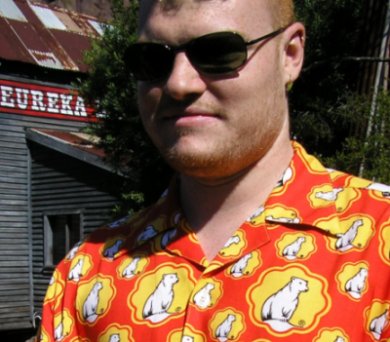

0 Comments:
Post a Comment
<< Home