I'm trying to start installing IPCOP on a machine.
I dug out a few network cards, I'd ideally like the machine to have 4 Intel 8255x cards in it, so I went through all my spare cards.
I didn't find any Intel NICs spare (dunno why, I used to have a stack of them), but I managed to find that I do have 4, there's 1 in the machine I want to use, 1 in the machine I use for imaging tivo disks (which I can replace with an old 10mb card or something), 1 I collected from my mate's place the other day, and 1 in the card server.
The 1 in the card server is going to be a pain, because I'll need to shut the machine down to get the card out of it, so I'll have to do that a bit later, when I'm not about to record something with the tivo.
Also, I don't know if the card in that machine is the reason the network access is so painfully slow.
Anyway, in the meantime, I wanted to have another go at making my USB drive bootable, because I don't want to waste a whole CD, burning a 40MB iso on it.
I found some instructions here for making a drive bootable.
In my case, I just moved all my files off, made sure the partition type was 06, fat16 (using fdisk). I tried to use syslinux to make it bootable, but it complained about only supporting 512 byte sectors.
I recreated the filesystem, (mkfs.vfat /dev/sda), and then syslinux was happy.
I dragged all the files out of the ISO, put them on the drive, and moved the files from the boot directory to the root directory of the drive.
Now I had to make sure the machine would boot off USB. I tried to use the machine I normally use for imaging tivo disks, but found no such option in the BIOS for booting off USB, only SCSI (which I've used before on a different machine).
I decided to try updating the BIOS on the board. I tried to identify the motherboard from the string at the bottom of the screen, and while I couldn't find an exact match, the closest was that it was an aBit VA6.
I downloaded a BIOS update, put it on a floppy, and tried to flash the machine, but it was complaining about "the program file's part number does not match with your system".
I tried using a different version of awdflash, because I heard that could cause it, but it made no difference.
I had another look, to more closely identify the board, and it turns out that the board isn't even aBit, it's an Aopen board.
The page I found identified it as an "AX64Pro", so I found and downloaded the BIOS update for that board.
I tried to install it, and got a bit closer, it wasn't actually an AX64Pro, but because I was using Aopen's flash utility, it was able to identify the board properly, as an MX64.
Finally, I know what the board is. Would it have killed them to put some useful ID on the board? (I looked all over it, couldn't find anything, even the brand).
So knowing the proper board ID, I go to find the latest BIOS update, only to find that I already have it, and there's been no updates since May 2000.
Oh well, no USB booting. I'll give up and just burn the CD, like I was trying to be a tightass and avoid doing a couple of hours ago.
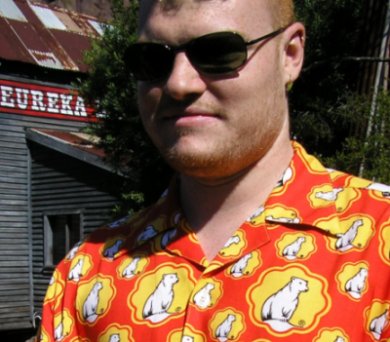

0 Comments:
Post a Comment
<< Home